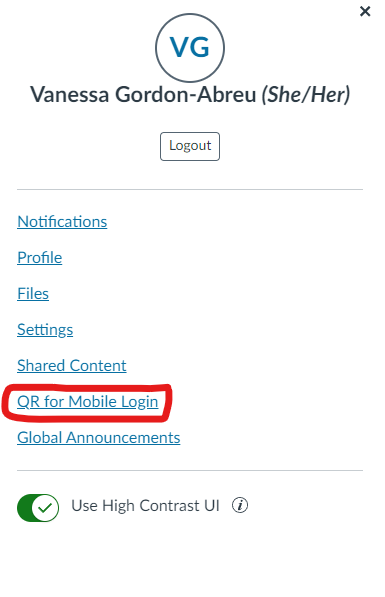
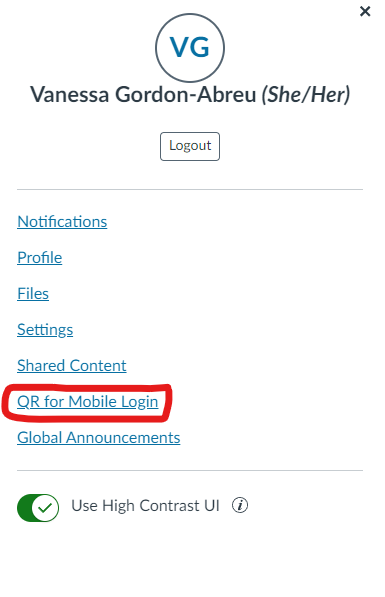
Canvas Mobile App
Go to your Canvas profile and click on the QR for Mobile Login option in the top left corner.
The QR code will be generated.
Scan the QR code with your phone's QR code scanner app or camera.
Follow the link to download the recommended app for mobile login.
Install the app and log in with your Canvas account credentials.
You now have access to your Canvas account on your mobile device.
