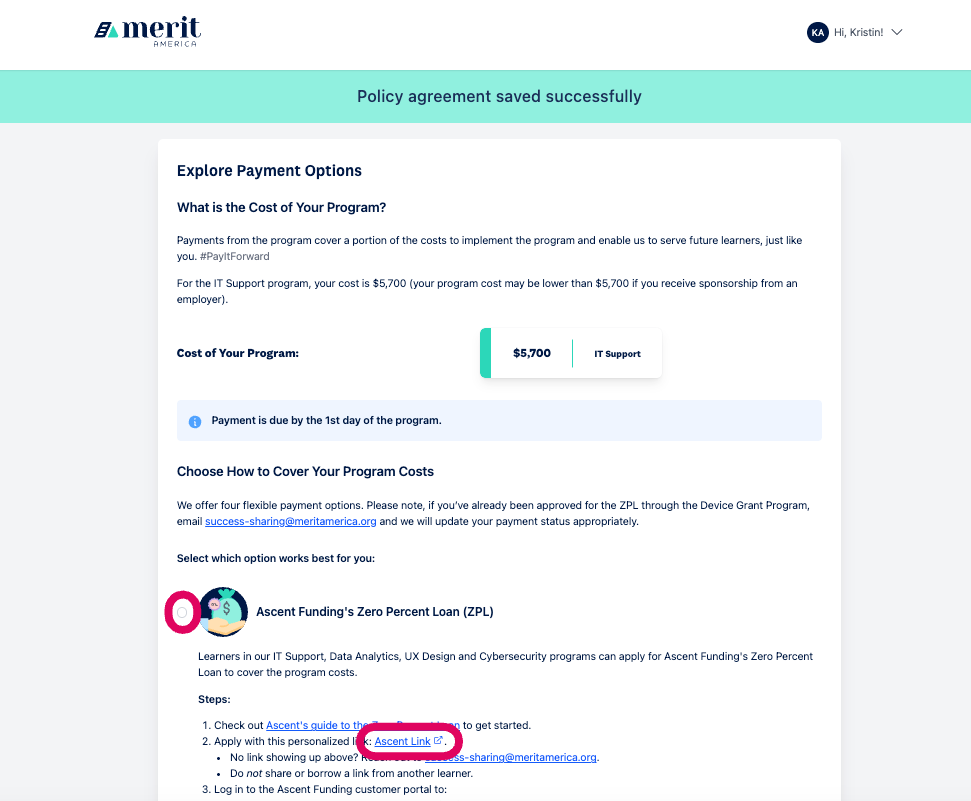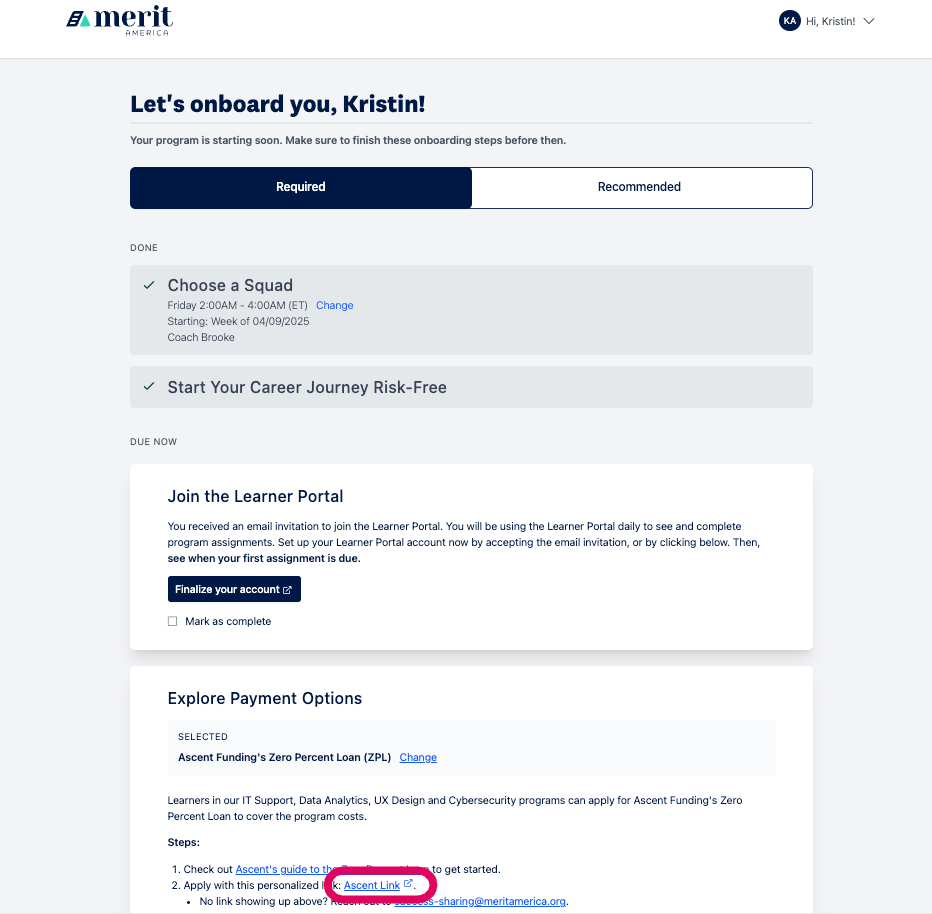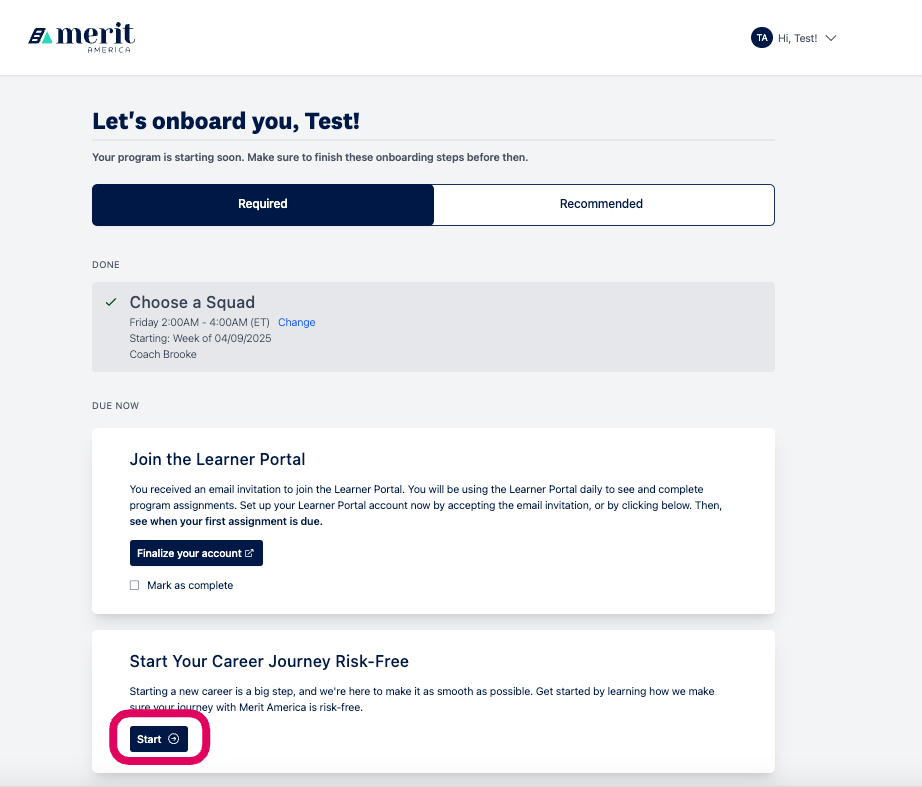
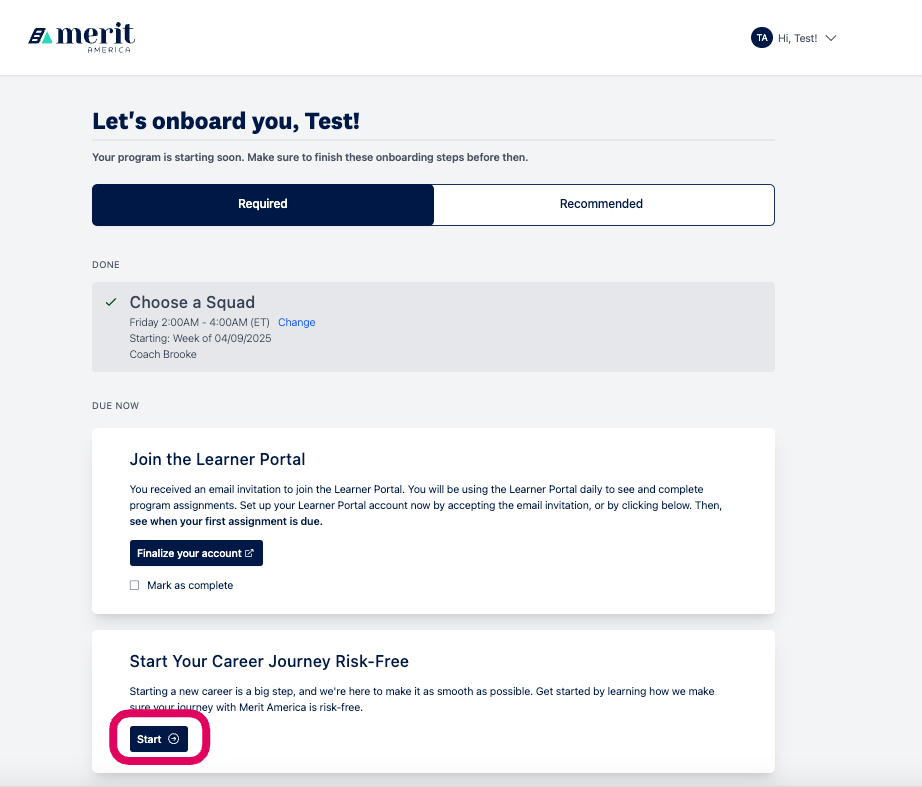
How to find your Ascent Zero Percent Loan Link
If you have chosen your squad / coach, and need to complete payment, you will be able to access your Ascent Zero Percent Loan Link from your My Merit America (MMA) portal.
Log into your MMA account at https://my.meritamerica.org/learner_accounts/sign_in
If you have completed admissions and squad / coach selection, you will be able to access your onboarding to-dos as soon as you log-in
Find and complete the "Start Your Career Journey Risk-Free" step
Click "Start"
Review the information and acknowledge you have reviewed
Now, review the "Explore Payment Options" to-do step. You can find your personalized Ascent Zero Percent Loan Link under the "Ascent Funding's Zero Percent Loan" payment option
If you plan to finalize payment using your personalized Ascent Zero Percent Loan Link, then select that payment option and click "Save Selection" at the bottom of the page
You can always find that personalized link again from your MMA onboarding page, under "Explore Payment Options" until you have finalized payment